How To Put or Change Your Avatar
Page 1 of 1
 How To Put or Change Your Avatar
How To Put or Change Your Avatar
An avatar is a small picture that appears beside your message. It serves as a representation of yourself in the forums.
STEP 1: Click on Profile at the top of the page.

STEP 2: On the Profile Page, click the Avatar tab.

STEP 3: If you have an existing small picture on your computer, you can click Browse and find it in you computer.
If you dont have an existing avatar, click on Gallery to choose from our pre-made avatars.
Select one and click Save.
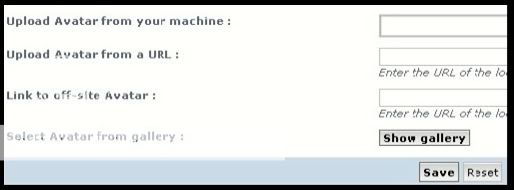
STEP 1: Click on Profile at the top of the page.

STEP 2: On the Profile Page, click the Avatar tab.

STEP 3: If you have an existing small picture on your computer, you can click Browse and find it in you computer.
If you dont have an existing avatar, click on Gallery to choose from our pre-made avatars.
Select one and click Save.
Page 1 of 1
Permissions in this forum:
You cannot reply to topics in this forum|
|
|
