How to Post and Reply
Page 1 of 1
 How to Post and Reply
How to Post and Reply
Now that you are already registered, its time to post some topics and reply to some.
How to Reply
If you are reading one of the post or topic and if you want to add something or post a comment, just click the button.
button.
If you want to include someone's words in your reply, press the icon, located at the upper right of every post. No need to click the Post Reply button if you use the quote icon.
icon, located at the upper right of every post. No need to click the Post Reply button if you use the quote icon.
You will be redirected to the reply page. Write your reply and click Send.
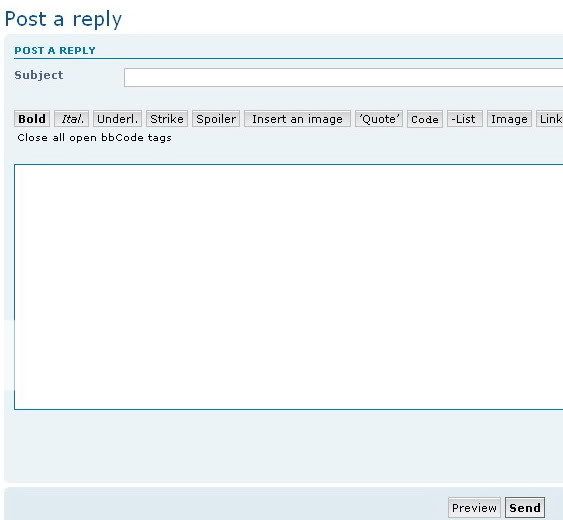
======================================================
How To Post A New Topic
Before posting a topic, please make sure that your topic is not a duplicate of an already existing topic.
If you want to post a certain topic, go to the right Section of the Forum and click the button.
button.
You will be redirected to the new topic page. Write the subject of your topic (please dont use CAPITAL letters for the topic).
After Writing your subject, you can now write the body of the message. When finished, Click Send
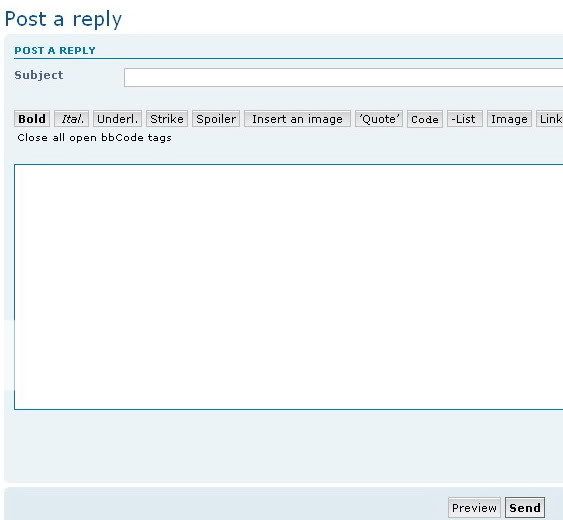
Happy Posting!
- shinigami
How to Reply
If you are reading one of the post or topic and if you want to add something or post a comment, just click the
 button.
button.If you want to include someone's words in your reply, press the
 icon, located at the upper right of every post. No need to click the Post Reply button if you use the quote icon.
icon, located at the upper right of every post. No need to click the Post Reply button if you use the quote icon.You will be redirected to the reply page. Write your reply and click Send.
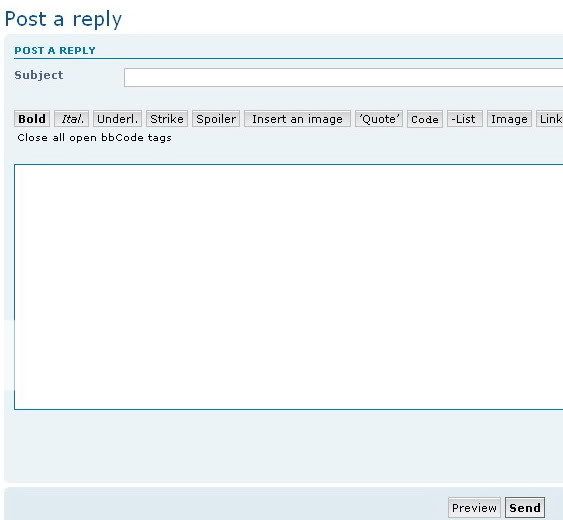
======================================================
How To Post A New Topic
Before posting a topic, please make sure that your topic is not a duplicate of an already existing topic.
If you want to post a certain topic, go to the right Section of the Forum and click the
 button.
button.You will be redirected to the new topic page. Write the subject of your topic (please dont use CAPITAL letters for the topic).
After Writing your subject, you can now write the body of the message. When finished, Click Send
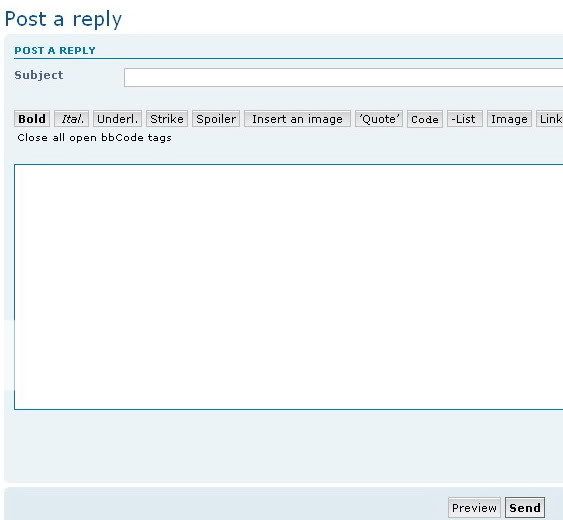
Happy Posting!
- shinigami
Page 1 of 1
Permissions in this forum:
You cannot reply to topics in this forum|
|
|
